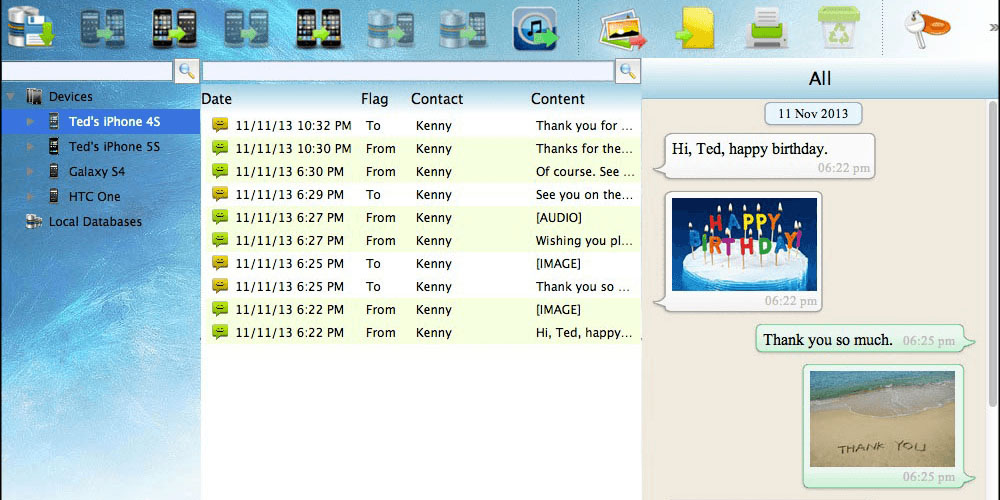Latest Articles Reviews
Popular Articles Reviews
All Reviews

Technology
Comcast and Walmart might make smart TVs together
The next time you visit your local Walmart, you could find a Comcast X1-powered TV among the endless

Technology
Facebook makes more money per user than rivals, but it’s running out of growth options
Investors care about ARPU, which is measured by dividing revenue by number of users in a quarter, be