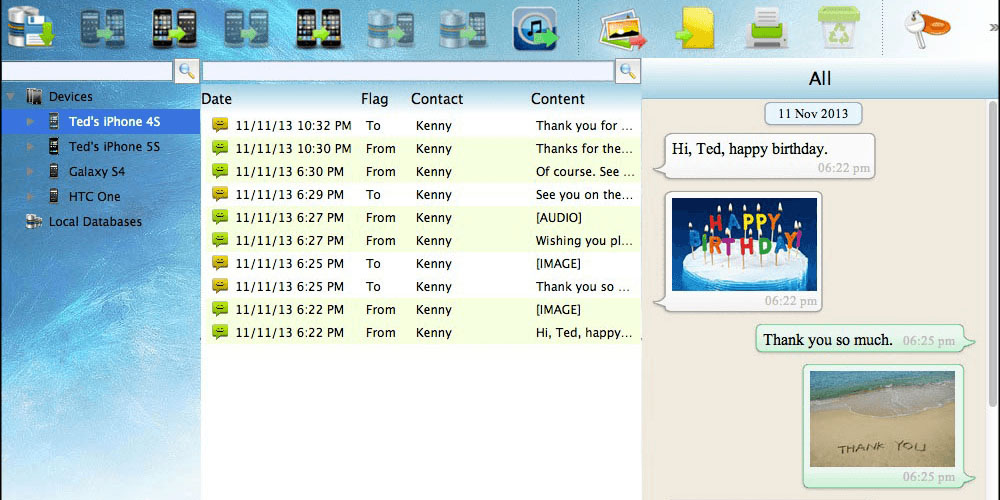More often than not, when you get a new phone, you need to transfer data from your old one to the new one. Some of this data can be Whatsapp messages. Many applications currently offer cross-platform data transfer services. For instance, Samsung offers Smart Switch, which you can use to transfer messages and other data from one phone to the next. However, this tool can only be applied by Samsung users. This means that any other user would need separate tools for transferring data. Backuptrans Whatsapp Transfer allows you to transfer Whatsapp messages from your iPhone to android.
Transfering Whatsapp messages from iPhone to android using Backuptrans
Backuptrans allows you to transfer messages from your iPhone to android effortlessly without root or jailbreak. This tool supports all the android and iPhone models currently on the market. With this tool, you can either choose to transfer all Whatsapp chat messages or only chats with a specific contact. Note that no other transferring utility software can allow you to do this.
There are two methods you can use to transfer Whatsapp messages from iPhone to android using Backuptrans. They are:
a. Direct transfer
Here, the first thing you have to do is run the Backuptrans Whatsapp Transfer Software and install the latest iTunes model on both your computer and android. From there, you need to connect your iPhone to your computer. An Apple cable should come in handy here. The Backuptrans tool will automatically start loading Whatsapp data from your iPhone, listed in the software. From there, you can connect your android phone to the software.
The software will take a few seconds to detect your phone. Once it does, you can create a backup of all current Whatsapp chats on your android. After verification, the Backuptrans software will begin to display both your phone and android on its interface. From here, the rest of the task is easy. All you have to do is click the iPhone as the device you want to copy data from. Then click on your androids for the transfer to begin. From here, all you have to do is wait for the process to complete.
b. Transfer from iTunes backup
This method involves transferring Whatsapp chats from your iTunes backup to your android phone. Here, the first thing you ought to do is back up all the data on your iPhone to your computer using iTunes.
From there, you must run the BackupTrans iPhone Whatsapp to Android transfer software on your computer. After doing this, right-click on the local database. You should see an import from the iTunes backup option. Click on this option, and all the data will be copied to the database. From here, follow the transfer procedure explained in the section before this one.
Final word
Apart from Backuptrans, you can use several other tools and methods to transfer Whatsapp chats from iPhone to android. Some of these tools are One-Click, Chat Backup, Email Chat, and WazzapMigrator. You can also choose the conventional route, which us using the Whatsapp backup feature.